13A - CSS Cascade Specificity
The following file is required for this lesson:
Demo Instructions
You can follow along with your instructor to complete this build and/or you can use this document as a guide in completing the demo build.
Steps
- Download the demo-cascade.zip file and extract the contents.
- Create a folder called demo-cascade and copy the extracted contents into this folder.
- The resulting solution looks like:
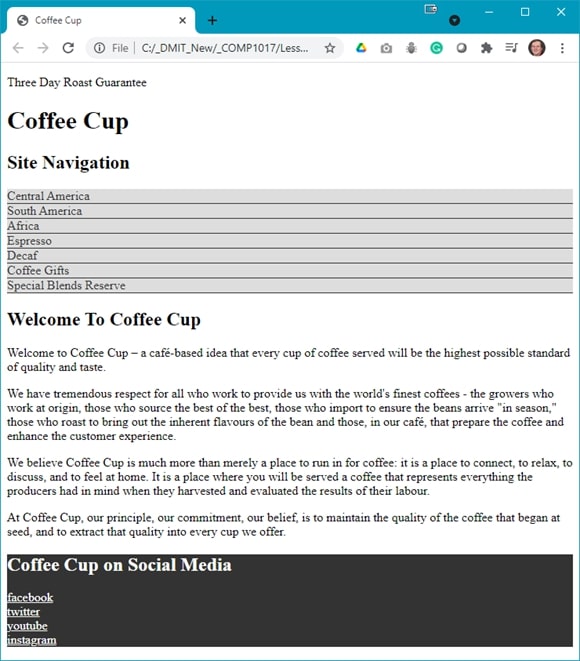
- The first step is to modify the styles.css file in your css folder using the following rules (images of the code are shown; the comments with each style rule can be omitted):
- Style the <footer> element:

- Use multiple selectors to target certain elements in the <footer>:

- Use descendant selectors to be more precise for the <ul> element:

- Use multiple levels of descendant selectors to target specific <li> elements:

- And even more levels of descendant selectors:

- Target the pseudo classes for the hyperlinks:

- Finally, target class selectors:

- Style the <footer> element:
- Link the stylesheet to your index.html file.
- Validate your HTML using https://validator.w3.org/.
- Save your work and open index.html in your browser.
Exercise Instructions
There is no related exercise for this walkthrough.