The following file is required for this lesson:
Demo Instructions
You can follow along with your instructor to complete this build and/or you can use this document as a guide in completing the demo build.
Steps
- Download the ems.zip file from Moodle and extract its contents to a folder named ems.
- The output of the ems.html should look like:
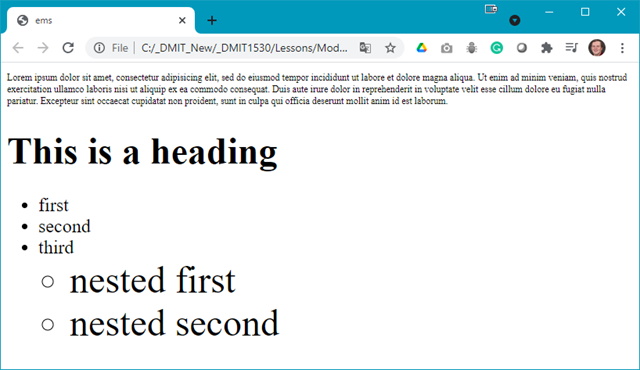
Notice the increasing font size in each level of the nested list. - The output of the rems.html should look like:
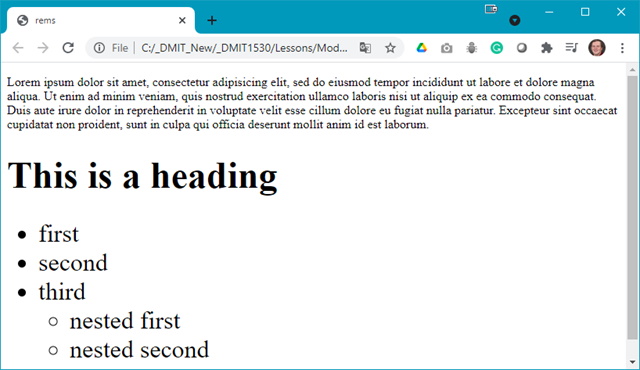
Notice the font size does not change in the lower levels of the nested list. - Review the style rules embedded in the ems.html file. Make note of the calculations.
- Review the style rules embedded in the rems.html file. Make note of the comments on lines 5 & 6.